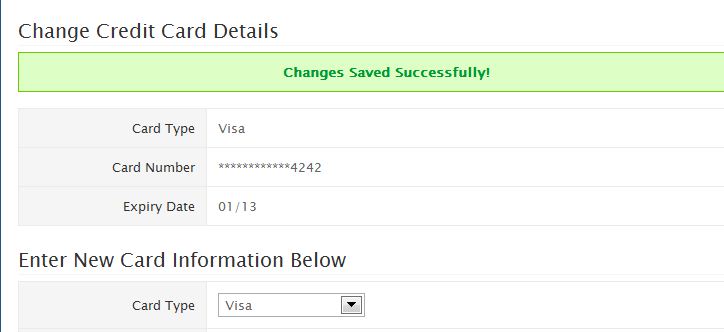Login to the client area
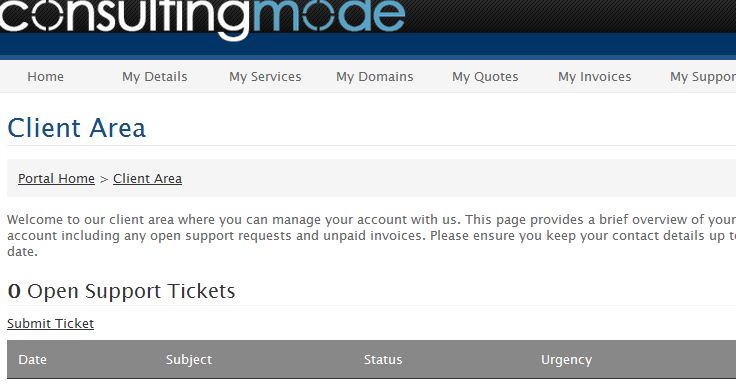
Click on the "My Details" tab. Be sure this information is current, then proceed to click on "Change Credit Card Details"
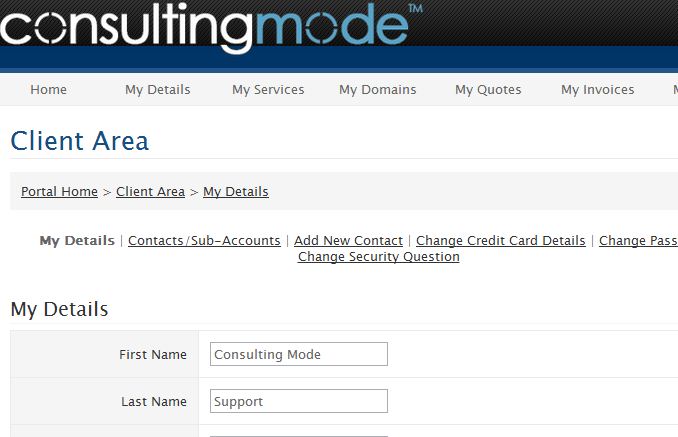
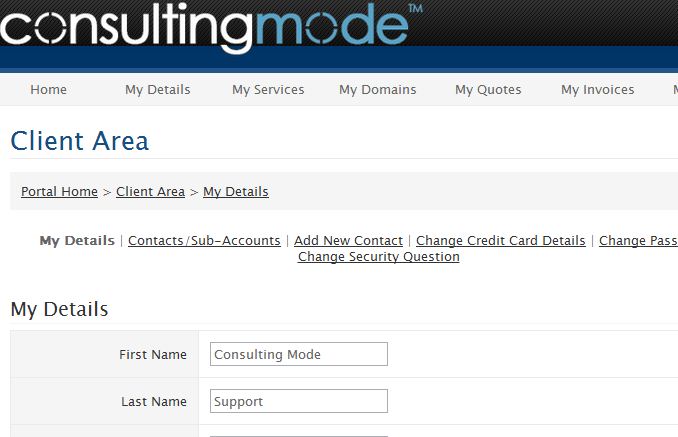
Update your credit card information and click save.
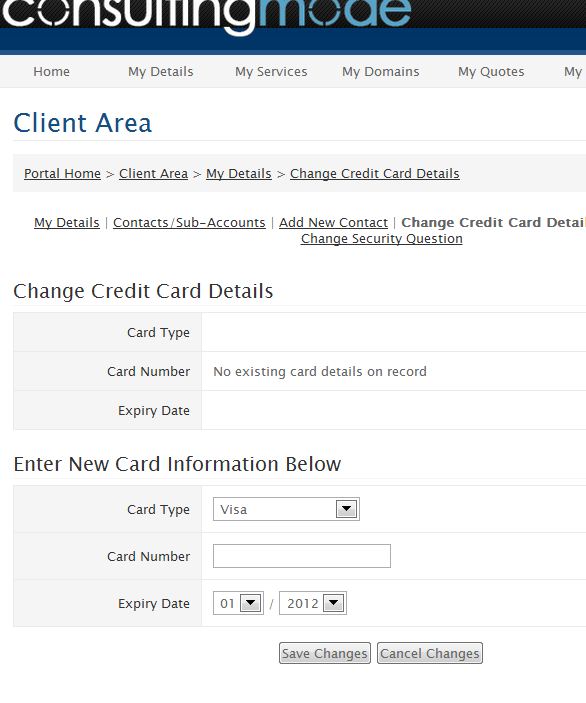
You should see a green confirmation. If you have any issues, please open a support ticket.